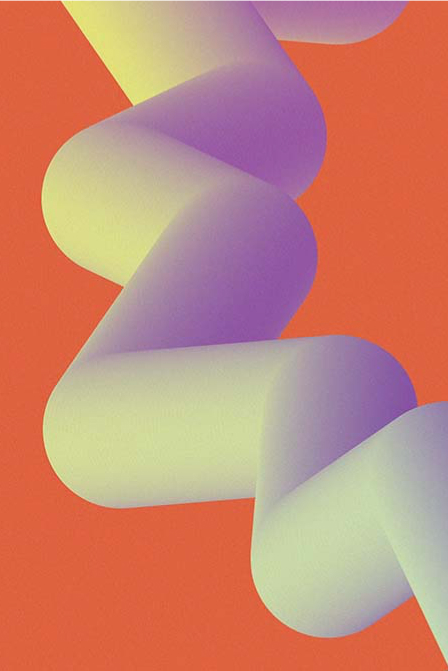We discovered design in the epoch when there were no alternatives and variations. And probably most of you have the same experience – the whole industry was posed on immovable columns, and millions of designers had nothing else to do but accept them and fall in with their features.
It's 2017, and the situation with professional apps, platforms, and programs is has taken it's probably highest peak ever, providing us with a choice we've never dared to dream of. It's even come to the point the youngster find it hard to pick one to start with (what's absolutely unbelievable, but still true).
Of course, even a couple of lines in favor of these apps would turn into an endless long-read, so after some consideration, we've refused from this idea. Instead, let us humbly praise the huge, immense variety of possibilities that we, modern designers, have at our disposal.

Adobe Creative Cloud
There couldn't be a trait of doubt this industry's giant will top the list. Bringing well-loved Photoshop, Illustrator, After Effects, Lightroom and much-much more, Adobe CC holds its position since glorious 2011 and covers the need of illustrators, UI, motion, graphic designers, and photographers. Along with well-known desktop editions, the mobile version is supported, what makes the design process unstoppable and mobile.
However, Adobe CC is far from being just a spider-looking combination of design apps and platforms. It's actually conquered a vast field of additional resources that young designers and students would never feel confident without: enormous stock library with millions of images, graphics, videos, 3D assets and templates on the hand and tutorials and hundreds of step-by-step tutorials on the other.
Conclusion: if you care about killing a dragon first, Adobe CC would be the right aim for a feat.

Sketch App
No doubts you've heard already about Sketch – a UI design champion of our time. Tooled for Mac only, however, it has turned into a universally accepted standard for UI/UX development.
The features Sketch unveils once you start using it are unbeatable and function so smoothly, that it's simply impossible to figure out an answer for this app – and it has it's reasons for that. From the very launch, Sketch acted like an innovations-aimed project, building apps following UI designers vision and expectations. Today, years after we already tend to deal with apps, precisely following the Sketch templates.
The best news about Sketch, as we see it, is its non-stop development, guided by your feedback. Not just abstract updated no one cares about, but the features you, a designer, need badly and hardly ever can do without – that's actually how Symbols and Libraries were introduced.
Conclusion: if you're a Macman and need a workflow to be as simple as lemon-slicing, Sketch is the right option.
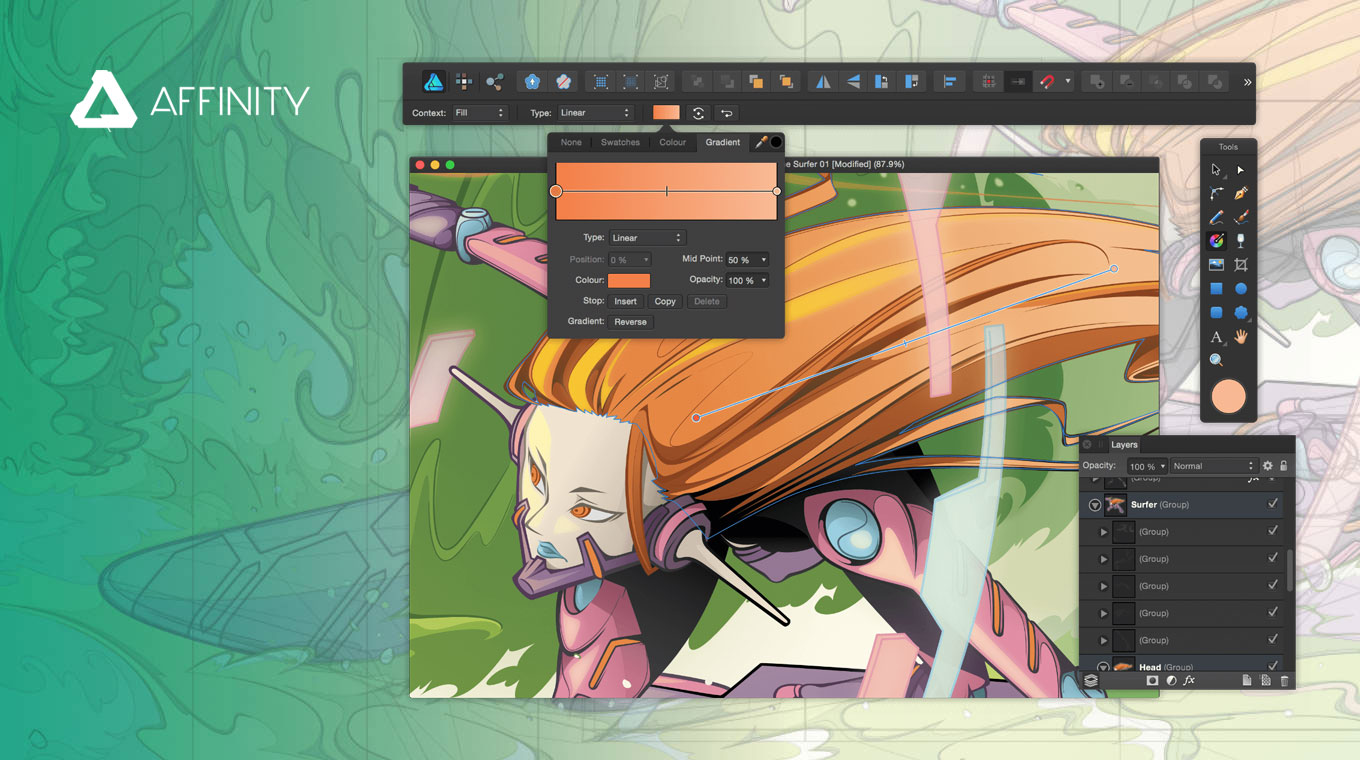
Affinity Apps
Time for alternatives, folks – and it's one of the features such powerful app as Affinity is about to provide you with. Two different editions: Affinity Photo and Affinity Designer are meticulously tooled for your professional need and show brilliant performance.
Photo editing turns into a smooth, intuitive process, accompanied by lots of cuties you should appreciate: comprehensive RAW editing, complete digital toolkit, and tons of effects (customers love these things). For bed-lords iPad version is luckily available, giving the green light to the coziest of all workflows possible.
Designers must be rejoiced by the fastest and, probably, most precise vector graphic design software available. The app was granted 5 stars by the community and received Apple Design Award – and not for nothing, I'd notice. Affinity Designers was crafted in love and care to retina and design authenticity in every symbol and stroke of your artwork and, apparently, turns into a must-have both for eccentric UI/UX designers and practical mockup masters.
Conclusion: if you want your design mates to envy you, Affinity's gonna deprive them of sleep and good appetite.

Figma
Can we have a favorite? Even if not, we shall speak up for Figma – an app we've picked once for own projects and still haven't found a single shortcoming.
No need to install anything (though the desktop version is also in), fight against loads of time-gorging updates – you just to sign in and start building your first project.
Why is this young (only 1 year old) project so passionately loved? The prototyping and editing are smooth and intuitive, team libraries make the workflow more operative, and the communication features are just magic – so if you're a team working on a single project or you want to keep your customers involved, collaboration & commenting are out of difficulty.
Finally (you best-loved point, I guess ?) you may use it for free – either if you're a brave wolf and work alone or if your pack is building only one project. Well, both variants sound quite fair.
Conclusion: if you are a born freeloader and wanna feel a little bit Pixelbuddha, Figma will perfectly go with you.

Gravit Designer
Meet another design monster lying low in your browser, yet ready to attack at your first command. Built for multiple purposes, Gravit Designer will join your team crafting icons, presentations, illustrations, prototyping, and animation – the choice is unbeatable, I'd say! And with a rich tool selection, any option you take will run as you (and your client) have planned.
The best thing about Gravit Designer is that its interface adjusts itself exactly the way you expect it. Magic! It seems that this app understands you better than even you do!
Another best thing is about platforms – there're evidently lots of them! Windows, macOS, Linux and, sure thing, browser! iPad and Android are coming soon, what gives a nice portion of excitement and provides Gravit Designer with the status of one of the best cross-platform design apps ever.
Conclusion: if you want everything at a time and free, narrow down on Gravid Designer and don't read hereafter (just kidding, sit still five more minutes, please ?)
Desktop-lazy solutions
While most of us are used to designing on massive desktops, sitting in front of monstrous screens (or even in front of two of them), there's fancily more and more of those, who put standards and chairs aside and opt for bed-offices and tablets as the priority design tool.
A few years ago it might have been a problem, but today, along with Affinity there're 2 more super strong apps you must check out if feel desktop-lazy.
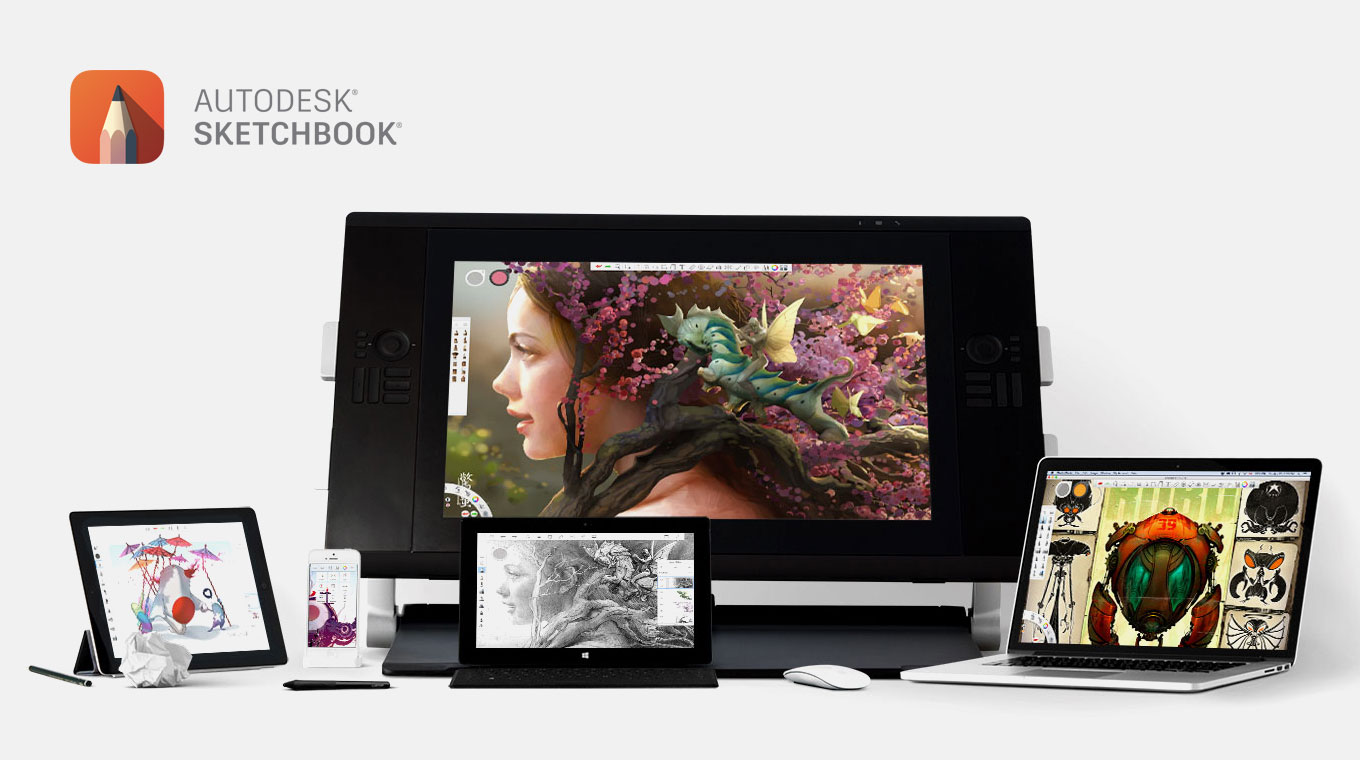
Autodesk SketchBook
This guy is equally available for desktop and mobile devices (even Windows tablets are in!), but still is more popular in the second case. With an affordable price and a trial available, it offers a hefty toolbox full of such handy features as predictive strokes for smoother drawing, SketchBook library with a wide variety of professionally crafted brushes and fantastically realistic textures & brushes option. Besides, SketchBook is fully compatible with PSD format, what gives you the unbounded freedom of collaboration with other creatives.
Another eye-popping feature of this mobile design guru is that animation facilities are in, enabling you to breathe life into your arts without any special training. Haven't tried it yet, but sounds absolutely cool.
Conclusion: if you feel like working from your internest, Autodesk SketchBook must be a lot of fun.
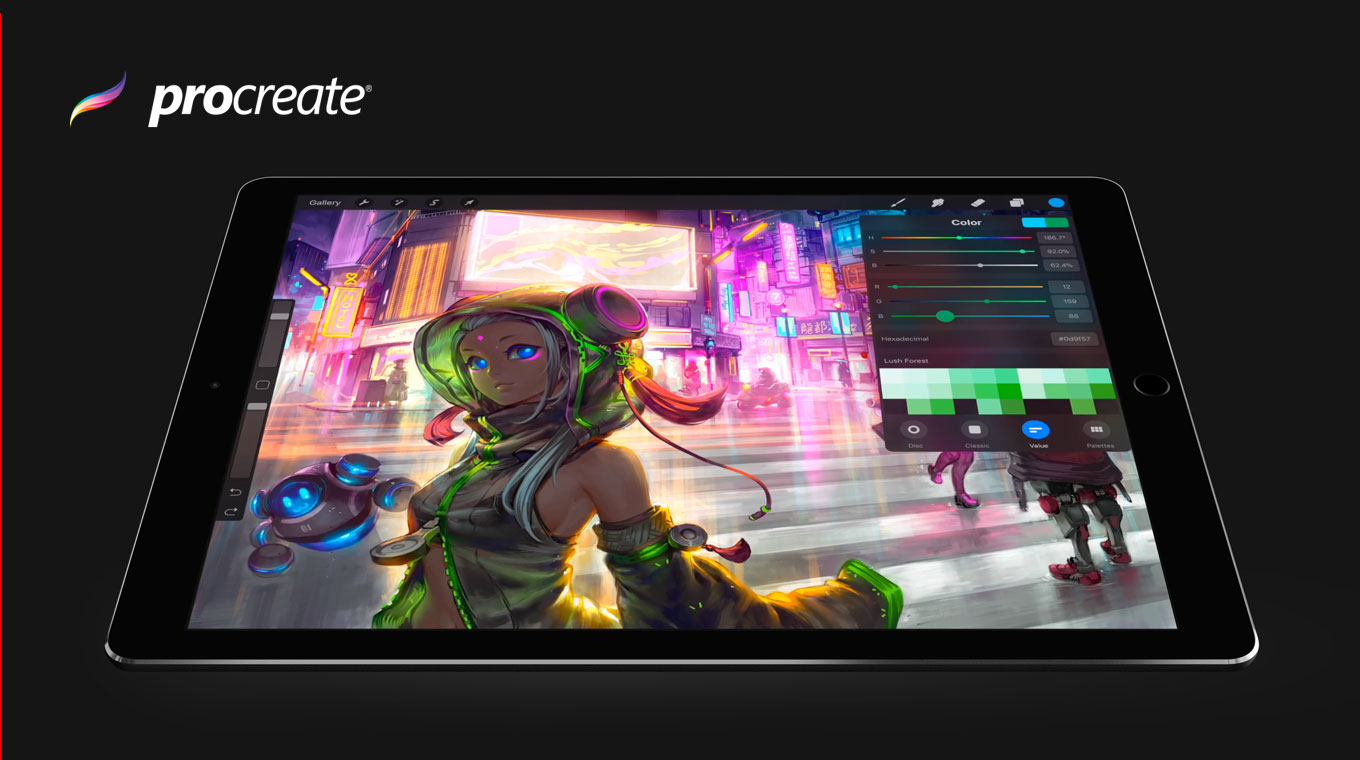
ProCreate
The app looks kinda overhyped and expensive from the first sight at the website. But fears back – you will not find anything more perfect for your iPad, and the price will also be a pleasant surprise.
Generously packed with tons of professional tools like a GIANT brush library, multitouch and the resolution you may not believe first – canvas size shows 16K in one direction, ProCreate is aimed to deliberate you from sitting at the desk for hours and actually replaces paper and all sorts of manual crafting – especially if you've your Apple Penсil at hand. It sounds like the creators of the app have heard your dreams about a perfect design app that gives you EVERYTHING and have finally crafted it! Just be sure to have an iPad, okay?
Conclusion: if you have silver Apple purchased, ProCreate is gonna get you the design magic no Snow White Evil Queen could ever dream of.
Of course, there is still a question if a mobile design app can substitute a regular one in a professional illustrator's or architect's workflow. Our team is still tightly bound to the 'big screens', so it's pretty hard to say a definite "YES" or a definite "NO" – but maybe you've already made your mind once and forever? Will be glad to hear your ideas in the comments.
Final word of wisdom
Of course, our choice is not always a totally personal decision, and there're so many factors we should take in consideration before deciding in favor of anything. Buy or subscribe? Free or am I ready to pay? What my colleagues and teammates work with? Will I be able to adapt to a new app?
But here we remember ourselves at the dawn of Pixelbuddha – green newbies to bones, for whom a license for a single Adobe product was too expensive. And then I come to envying today's students and young creatives, who can choose, who can design & learn free and who don't depend on Mac or Windows only. Ain't the start of the most beautiful, most impressive design era?
And, sure thing, our 7 apps are not all the industry can offer, but let me remind you of a probable long-lead (and it already is ?). So it must be your turn to share your tools and apps you love and use daily – feel free to let us know about your favorites and make someone's design workflow simpler!